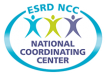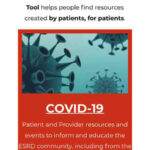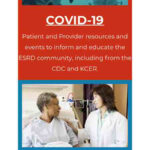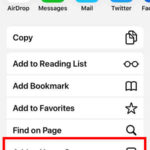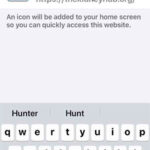Follow the steps below to add TheKidneyHub.org as an icon on your iOS smart device home screen.
iOS (iPhone and iPad)
Follow the steps below to add TheKidneyHub.org to your iOS device home screen for easy access. Click on any image to expand the picture.
Step 1
Open the Safari browser and visit TheKidneyHub.org (this site) web tool on your iPhone or iPad.
Step 3
On the Share menu that displays, scroll down and click the Add to Home Screen option.
Step 4
On the Add to Home Screen display, click the Add button to add TheKidneyHub.org to your home screen.